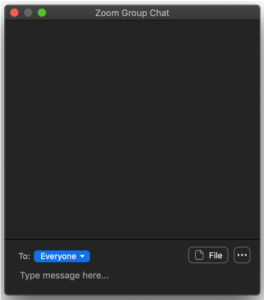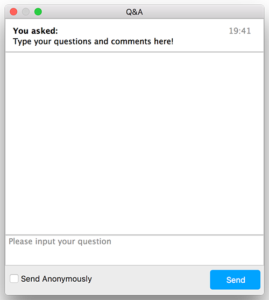We will be using Gathertown and Zoom for the CloudNet 2021 Virtual Program. Please login to Gathertown using the CASE-SENSITIVE PASSWORD you received by email.
Proceedings
To access the proceedings, click on the button below and use the password sent via email.
Detailed Zoom Guide for Participants
Initial Zoom setup:
Please install Zoom in advance.
During the Session:
The Session Chair will mute your microphone during the entire Session.
How to Ask Questions
Option 1: Chat
You can join the discussion with other attendees by sending messages to “Everyone” or you can chat privately with the Session Chair by selecting their name from the drop down list. Learn more about Using Webinar Chat.
Option 2: Q&A Session
Following the video presentation there is a short Q&A session.
We request participants to use Q&A panel on the side-panel on the right of the Zoom window. If not shown, one can click on the ![]() icon to enable the Q&A panel.
icon to enable the Q&A panel.
You can post your questions in the Q&A window anytime during the Session. If you need to refer to the presentation, please indicate clearly the page number of the slides. If there is no page number available, please note down the time of the relevant content.
At the end of the talk, the Session Chair will select and ask the presenter to answer some of the questions in sequence they were submitted and within the allotted Q&A period and will try to cover as many questions as possible depending on the allotted time.
Breaks:
Conferencing, online and in-person can be exhausting! We need to take breaks. We will take breaks. Breaks are built-in to the schedule!
- Stand up and stretch, get a snack, come back refreshed!
- If you leave Zoom on, make sure that your microphone is muted during the break.